I’ve been struggling with note taking workflow and my creative output for years. I’ve never found the right balance. Maybe soon I will.
This is based on my 11/14/2023 Life Rambles post. I started rambling on there, then it got so long I spun it off into its own note taking workflow article!
These are, basically, the segments of my note taking workflow:
- Life reminders, important info retrieval, schedules shopping lists.
- I have a strange brain and sometimes need to be reminded to do stuff like pay bills or take out recylables or else I may forget; push notifications on my phone help a lot.
- Life reflections, journaling, theraputic writing, doodles.
- Writings never for public consumption, but nice for myself to look back on.
- Exceptions, my Letterboxd reviews and my My Life blogs sometimes start out as journal entries.
- Bookmarks to revisit (“revisit”).
- A deadly place to venture. To-read lists end up being this.
- Links for research and inspiration.
- The annotated bibliography of my study and projects… usually not annotated though with the apps I use. The stuff I’ve read or watched and want to revisit.
- Story ideas, essay ideas, random concepts.
- The disconnected contextless stuff to work with or eventually discard.
- Outlines, writing snippets, organized planning.
- Organization for big-scale projects.
- Actual writing.
- Yes.
There’s not a good app for all of this stuff, and that’s OK. Purposefully separating different segments into different apps can be a healthy workflow. BUT… I want to have just a few, and right now I’m using a ton!
As I said in my Life Rambles post, my current workflow is…
- Hobonichi Techo (paper notebook): Life reflections, weekly/monthly scheduling, early fiction planning, job planning. Fiction planning notes are eventually moved to (some app).
- Google Keep: Shopping lists, digital reminders, some scattered quick thoughts, mostly old ones.
- Vivaldi Note: Capturing quotes and links from my browser and quick random thoughts, eventually moved to (some app).
- Vivaldi: All my endless bookmarks I never do anything with.
- Feedly: (very recent) organizing most of my links… Eventually moved to (some app).
- (some app): Organizing my notes, research, and fiction planning. Keeping track of projects.
- Scrivener or Google Docs: Writing, formatting, editing.
Optimally, I’d like to get rid of Google Keep, and I’ve tried replacing it with many other apps, but it hasn’t panned out so far. I love Feedly, and very recently I’ve started using it to store links for different projects, but the program doesn’t actually work that well for this specific purpose. And I’d love to find what (some app) may turn out to be.
I’ve been shifting that (some app) section for a whole dang decade.
My Note Taking Workflow Over Time

In the old days of high school and college, I’d just take notes on index cards and stuff them together sorta organized. Dozens of short story ideas, development for bigger projects, etc. This worked OK but I didn’t develop a note taking workflow like I’d need today. Similarly, for a long time in digital form I used .txt files, or Google Docs, just randomly listing off weird stuff. I have a LOT of weird .txt ideas files from all the way back in 2006!
After Google Drive started in 2012, I even used Google spreadsheets… It didn’t work because I need a better visual view and more sorting options for my purposes. I’m sure if I was better at computers this would be a very powerful option! Sadly I’m not even good enough to know how to do it. Until a 2021 sync error wiped months of progress, I kept a meticulous log of all my fictional work, WIP, finished, or scrapped, in a single spreadsheet. I also had this on Trello. But I haven’t written enough short fiction lately to bother… Now, the only spreadsheet I keep up with is a list of all the non-film media I finish each year–it’s nice to look back on all the shows and podcasts and comics I read in a single year.
Later, I got Google Keep and I still use it for time-based reminders and shopping lists; it’s literally the only app that has push notifications on Android I’ve ever found. OneNote, Evernote, Simplenote, etc. have all failed me for this very simple thing. I just want to be reminded every month to pay my bills without setting it up on my dang sleep alarm app… The widget is very important to me when I need to pull up a note very quickly in daily life (like my address when I forget lol, my gosh I’ve moved too many times).
Google Keep wasn’t very good for creative work, though. The app has a certain clunkiness to it that always made me leery of power-using it, so it became home to just a few scattered ideas. Google in general I’m a big anti-fan of lately, for privacy and for platform enshittification. They kill so many projects, especially my beloved Google Play Music, that I just CAN’T believe Keep will actually be around in 5 years.
I used Trello for a long time for overall project trackingh, but it was so resource heavy that it bogged down my PCs all the time, and eventually logging in on various devices became really cumbersome with Altissan or whatever. Annoying. Trello’s more for work stuff anyway. So using it to take notes didn’t work out well–my dreams of a weirdo private wiki didn’t pan out. I still use it for collaborative projects, although I hope to find a better solution there.
Pocket never became an app I used frequently. Artifact, a new app, works well for sharing, but not for organizing. Feedly has become an invaluable RSS Reader for me, and it’s where I keep randomy links, too! But you can’t add links on the mobile app for some godforsaken reason. And you can’t add notes to the links for context.
I even used Habit RPG, later called Habitica, for some life organizing. That’s NOT what that app should be for. It’s just an inevitability of my brain wanting to make to-do lists a lot. I need to stop making to-do lists! Other than those, it doesn’t work at all for a note taking workflow, anyway.
Vivaldi’s built-in notes feature works well. Or it did. It’s my web browser of choice and I love it… except it’s definitely an indie project sometimes. For some reason, a couple months back, it stopped letting me add new notes in the mobile browser. In fact it crashes the whole app if I try. I lost a long story ramble this way! 🙁 Other than that, I really appreciate having built-in note functionality. I can move
Scrivener is lovely for taking notes! The folder-based organization is great. Documents can link to each other. Search is powerful. There’s tagging and metadata, not that I used them much. But Scrivener is difficult to sync, and can’t be accessed from my phone or on browsers. Too much friction to actually taking notes! My note taking workflow must eventually use Scrivener, where I write my long-form work. But I’m seeing it more as the end-stage, not a place for the actual notes to mesh together.
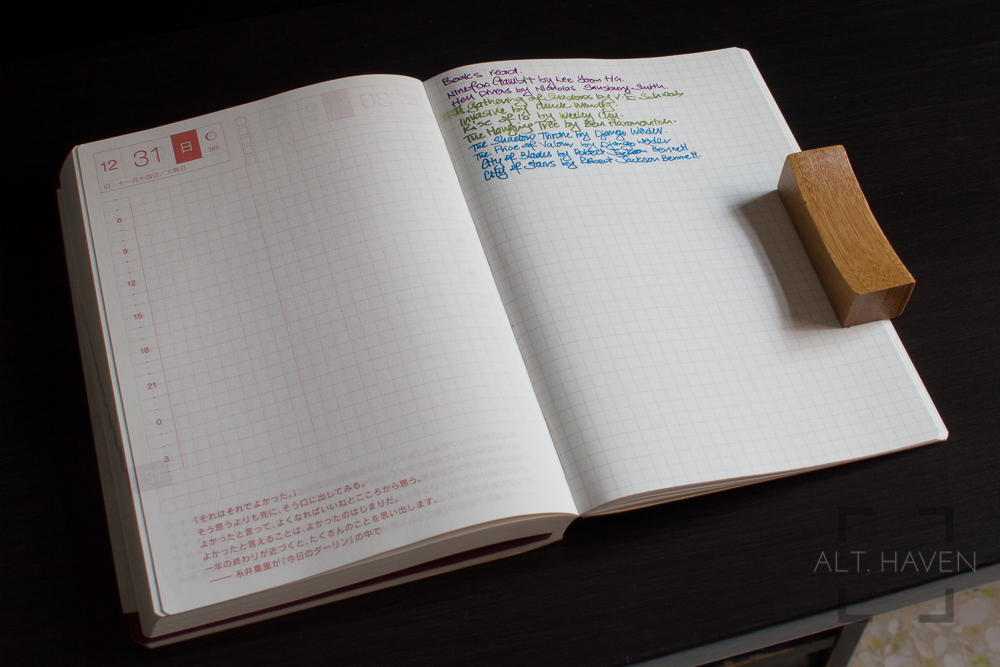
I’ve also used a Hobonichi Techo planner/diary/notebook since April 2019. Designed by Earthbound creator Itoi Shigesato, I’m obviously biased towards this book. But holy crap I love taking hand-written notes. In high school and college, my attempts at maintaining diaries/planners always eventually fell through, as I fell off after a couple months. Even the neat digitization features of Rocketbook didn’t work for me. But Hobonichi? Boy it worked really well. The books are designed SO WELL and that makes a huge difference. For my monthly calendar, for reflections on life, and for minor scrapbooking, I use my Hobonichi Techo and have for almost 5 years.
These days, for preliminary story notes, and for lesson planning for my job, I use a Day-Free notebook. Paper notes work well, especially after a long walk when I sit in some random park to doodle out something. Translating it to digital later can be a chore, but that’s part of the process. I’m definitely keeping that in my note taking workflow, near the beginning.
For research, though, paper just doesn’t cut it.
Note Taking Workflow: Possible Future of Obsidian
Recently, I’ve started using Obsidian. It’s similar to OneNote, Evernote, Google Keep, and all those, but it’s a lot more streamlined, a lot cleaner, and the notes files actually stay on my device so I don’t have to worry about platform enshittification someday (as I’ve heard many Evernote fans have tragically dealt with). It has a folder-based structure like Scrivener, and with tags and document links it’s pretty close to a private wiki, just without the hassle of, you know, wiki creation.
Weird I’ve never tried out a private wiki before, isn’t it?
Obsidian, as you can see with someone’s Obsidian Publish site, can end up looking pretty dang cool!
There’s a ton of plugins, too. I haven’t tried any out, but I inevitably will. If there’s anything that can give me more options without spiraling out of control, I’ll love to try it out, especially if there’s anything good for link collecting.
My early complaints… Yep, just like expected, no push notifications, so it can’t fully replace Google Keep. Syncing your folder with the official service also costs a ridiculous $8 a month, or $96 a year! I’ve hacked together a workaround, using the Android app OneSync to sync the Obsidian folder. Then, it’ll just go with OneDrive, which I sadly pay for. I hear there’s sync issues sometimes that cause file duplication… That might get annoying. We’ll see.
I wish there was an easy way to share and collaborate. But Google Docs works fine for when that’s needed. Or Trello, someimtes.
Things I Don’t Do
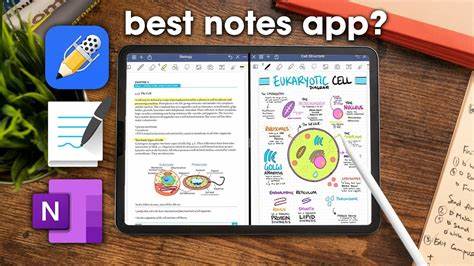
I’m willing to expand my note taking styles, too. Here’s some stuff I haven’t really done yet… But I might try someday if it can help me gather inspiration and research.
Maybe… annotations? I’ve never used Kindle’s highlight feature for any books. I’ve never used this for articles, either. Heck, even in high school, when finding quotes I’d just put a bunch of bookmarks into pages and then removed them when I finished. Should I get more into that?
I’ve also heard of the Zettelkasten (slip box) method. This is… basically my optimal notes organization goal, but I’ve never done it intentionally… yet.
Have I ever actually done an annotated bibliography? Writing summaries of the stuff I read? Outside of school, no. Same thing with mind mapping or any visualization outside the Scrivener corkboard.
I used Rocketbook for journaling for a while, but since then I haven’t done any sort of digitizing or OCR type stuff for my paper notes. Should I? Well, yes for preservation, but I mean for note taking workflow. Similarly, digital pen-based note taking would be nice… If I actually used my laptop anymore–now I’m forced to use a work laptop and I’m so sad. Or is it time to buy one of those smart pen things for my smartphone…
And maybe I’ll compile an actual private wiki someday? That’s more a long-form collab thing though, since I’m good at info retrieval with my own solo notes.
I Sure Sound Like A CS Person
…But I’m not! Sorry!
Efficiency isn’t actually the goal. Life is not an engineering problem to solve. I’m just looking to make the whole note taking worklow process smoother, which I’ve been struggling with for well over a decade by now.
Basically, it seems like going forward, I’m going to try to make the whole process be like this hierarchy:
- Quick notes (jotting down), Brainstorming
- Vivaldi Notes (transfer soon to Obsidian)
- Obsidian itself
- Hobonichi Techo (tranfer or not, depends)
- Links/Bookmarks for research/inspiration
- Feedly (transfer soon to Obsidian)
- Organized notes
- Obsidian (transfer to Scrivener for some projects)
- Actual writing
- Scrivener, Google Docs
The flow starts with unprocessed, unannotated, scattered notes and links, things I haven’t dug into or haven’t sorted–the raw ore. Then Obsidian is where it all gets processed and stored and then hopefully thrive in the future–the smelter and the warehouse, and Scrivener is where the magic’s made–the jewelry.
Separately from the workflow hierarchy, scheduling and reminders stay with Hobonichi Techo and, sadly, for now still Google Keep. “Workflow” is different when it comes to life and appointments and such.
The paper notetaking is superfluous to all this, but I just enjoy paper notes, so I’m never discarding it. I hope I can translate as much of this to Obsidian as possible–but I haven’t used it enough, so we’ll see how it turns out. I’m rooting for it!
Why All This Now?
Good question. I’m getting more into compiling actual hard research into nonfiction projects; my long-fabled extremely detailed screed on a local rail network in Georgia has morphed into a whole full book. And I have several more in-progress media reflection books like my Madoka Magica one (please read and leave a review!).
For a while, I’ve used Scrivener for organizing my notes, but I realized I totally whiffed it with the local rail project… The sources and my outlines are all in a confusing mishmash. I also accidentally deleted a research source in Scrievener… It’s WAY too easy to do that on there, just a one-button click and no undo.
I was feeling blue about the inability to access those notes on my other devices, because recently I’ve really been ramping up my self-study and research. So that’s how I came to Obsidian.
The other option is self-hosting a virtual machine with Scrivener installed, which I’m stupid enough to do. But… My IT level is 0 and you need at least level 7 for self-hosting, I found out.
So for now, Obsidian! …It’s gonna take so, so long to import all my notes from so many apps into this new one
What’s YOUR Note Taking Workflow?
Have you found your creative or professional equilibrium? What methods do you use? Which apps do you love or hate? Let me know!!
Here’s a couple blogs of mine you just gotta read:
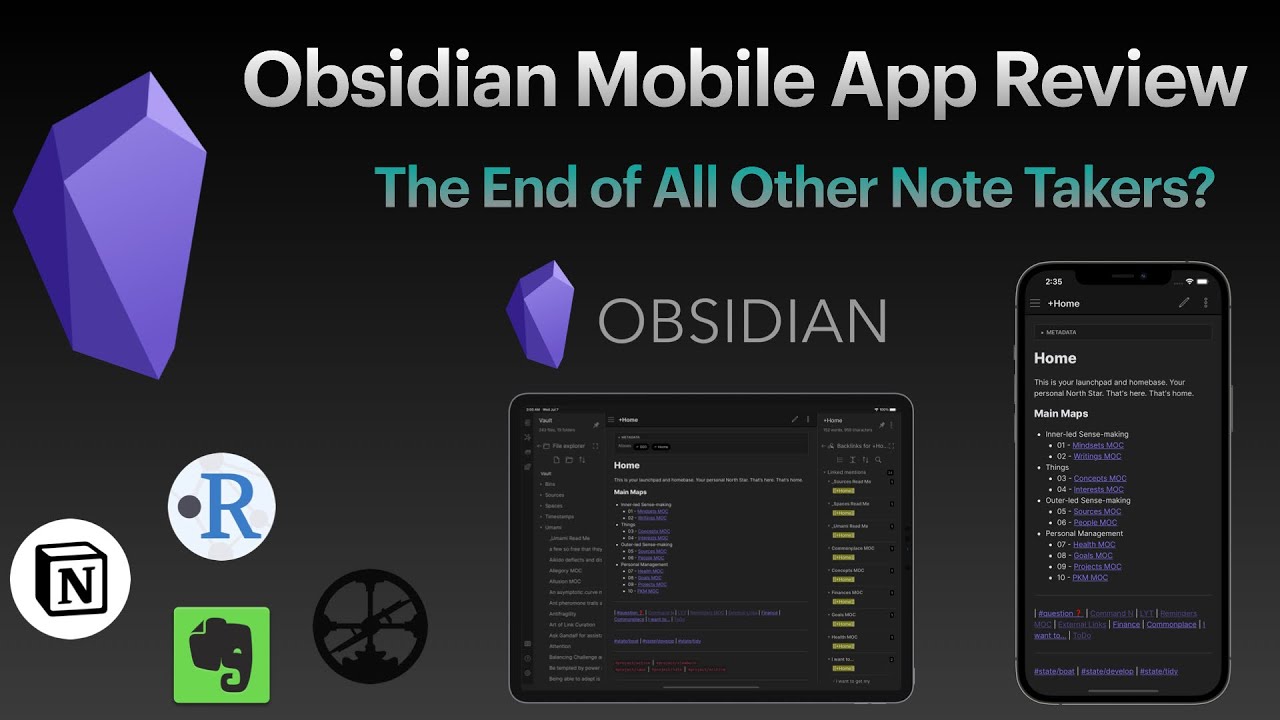

2 thoughts on “Note Taking Workflow Experiments – Phase One”